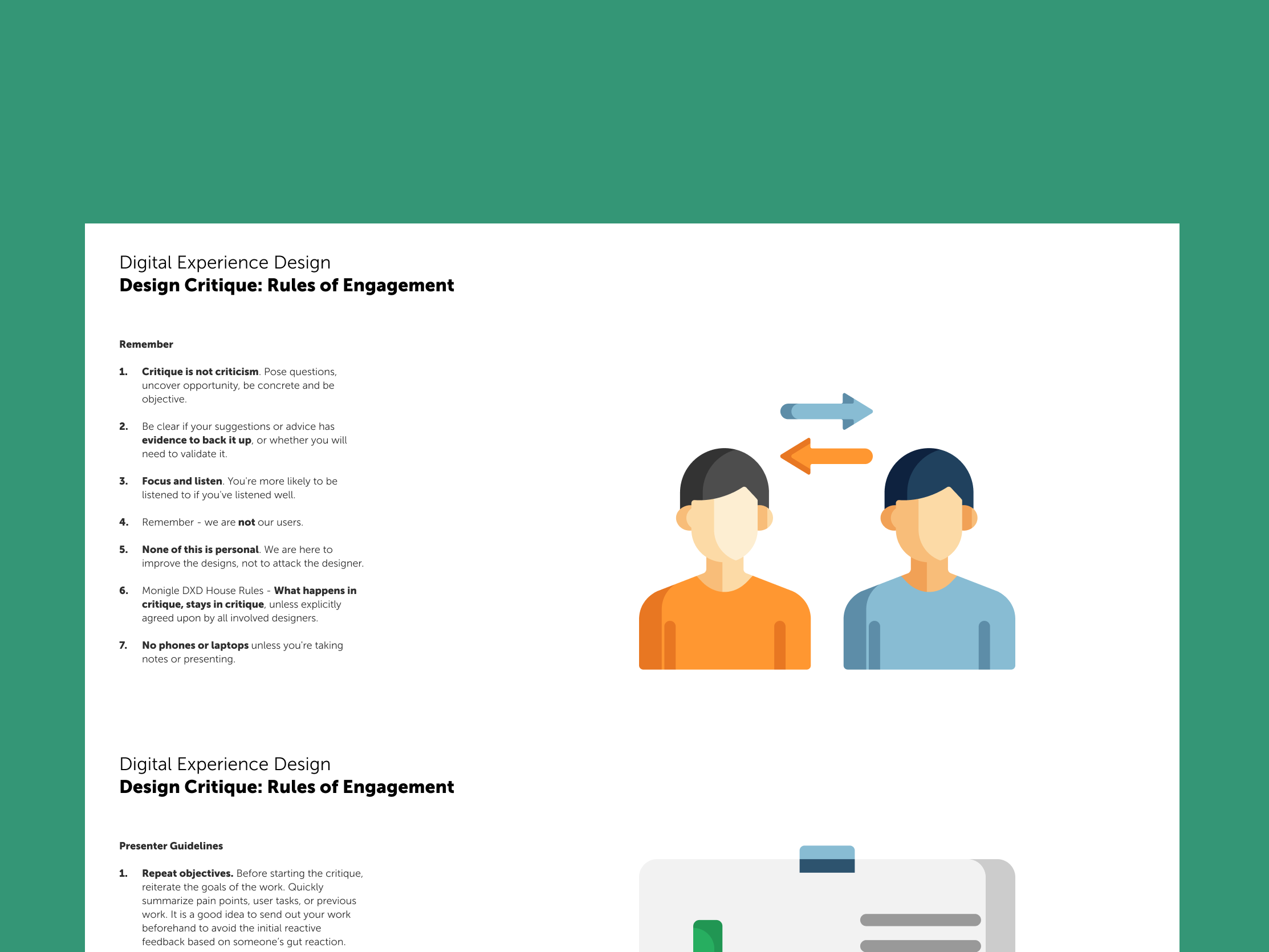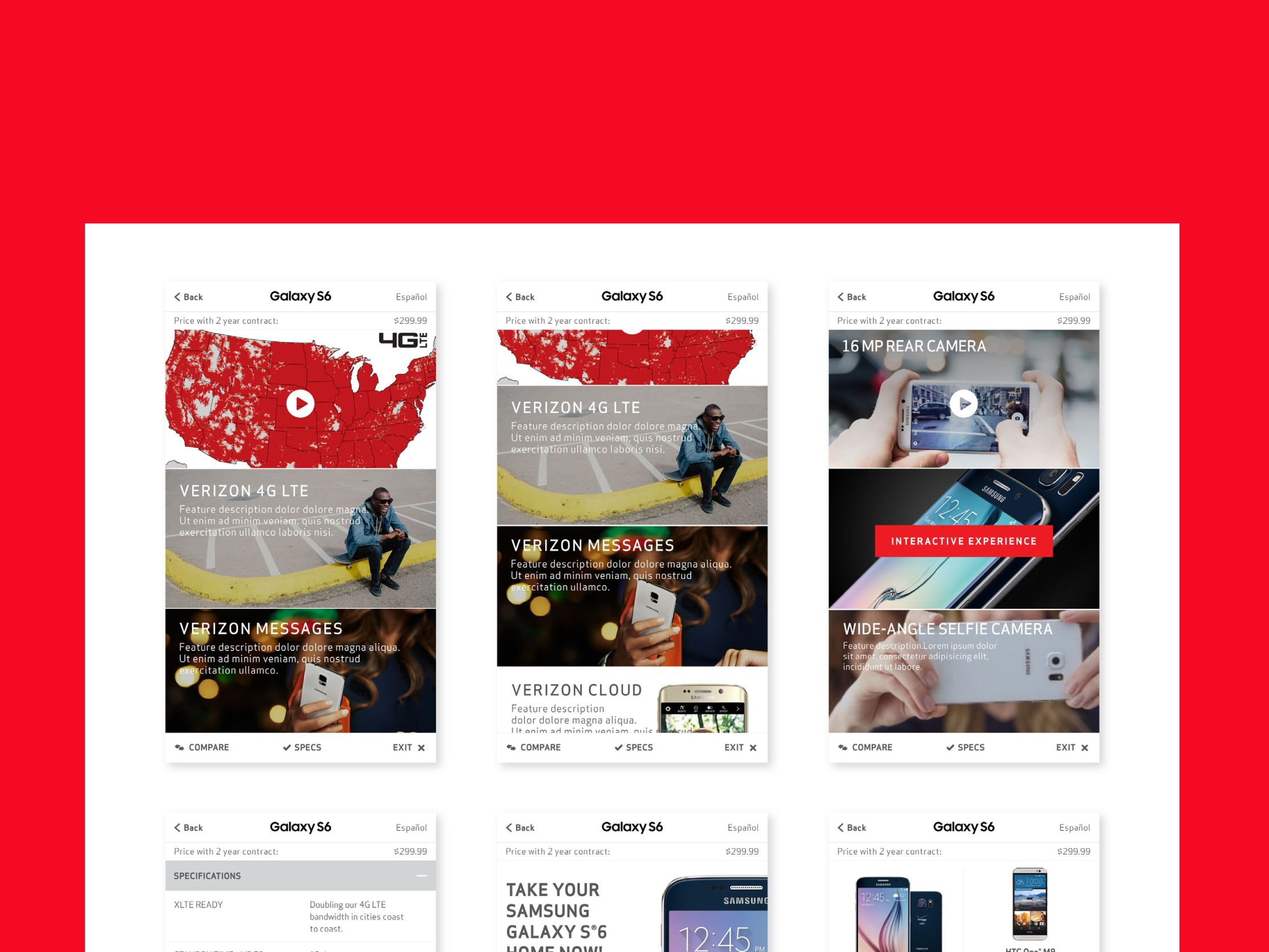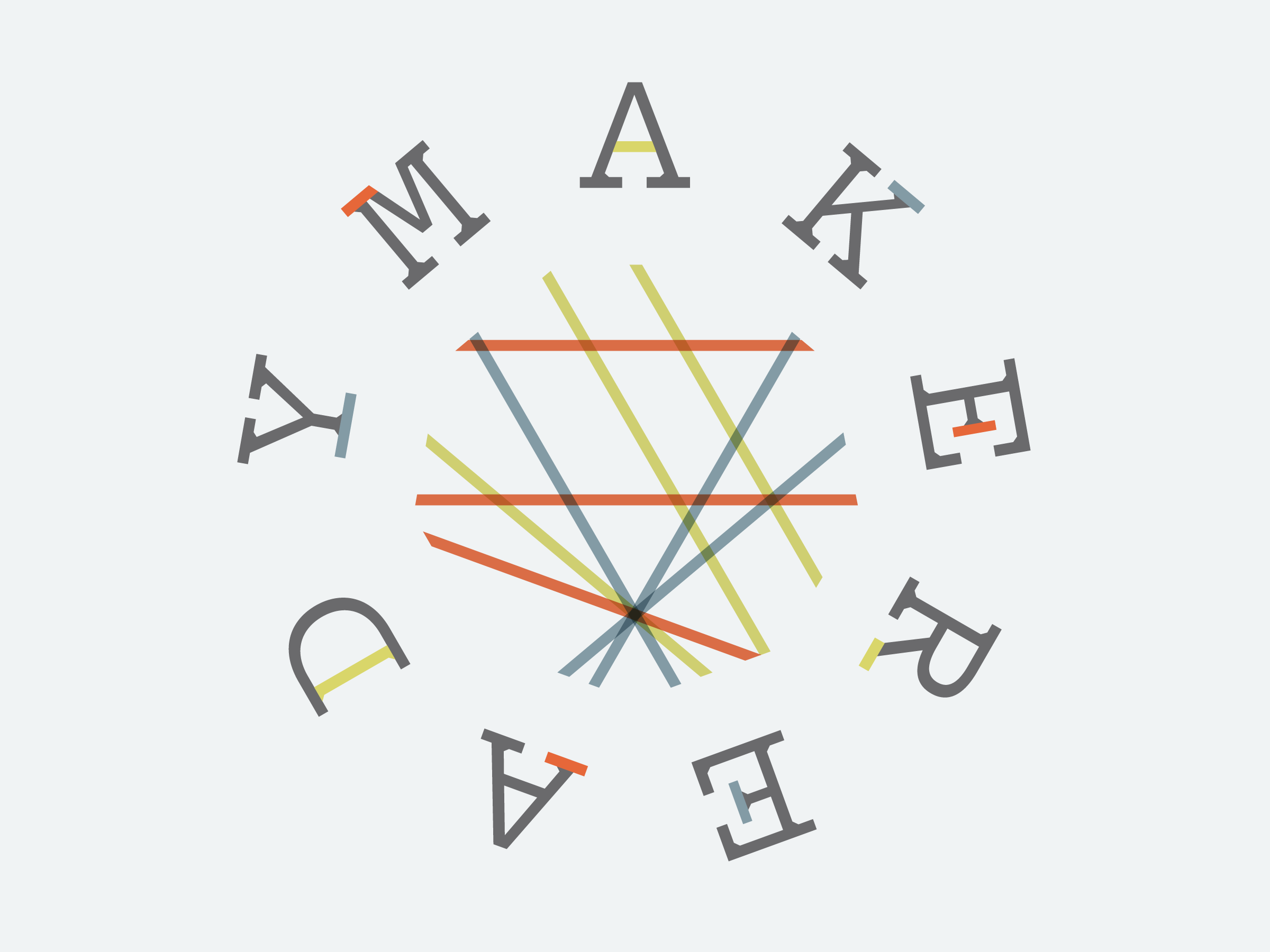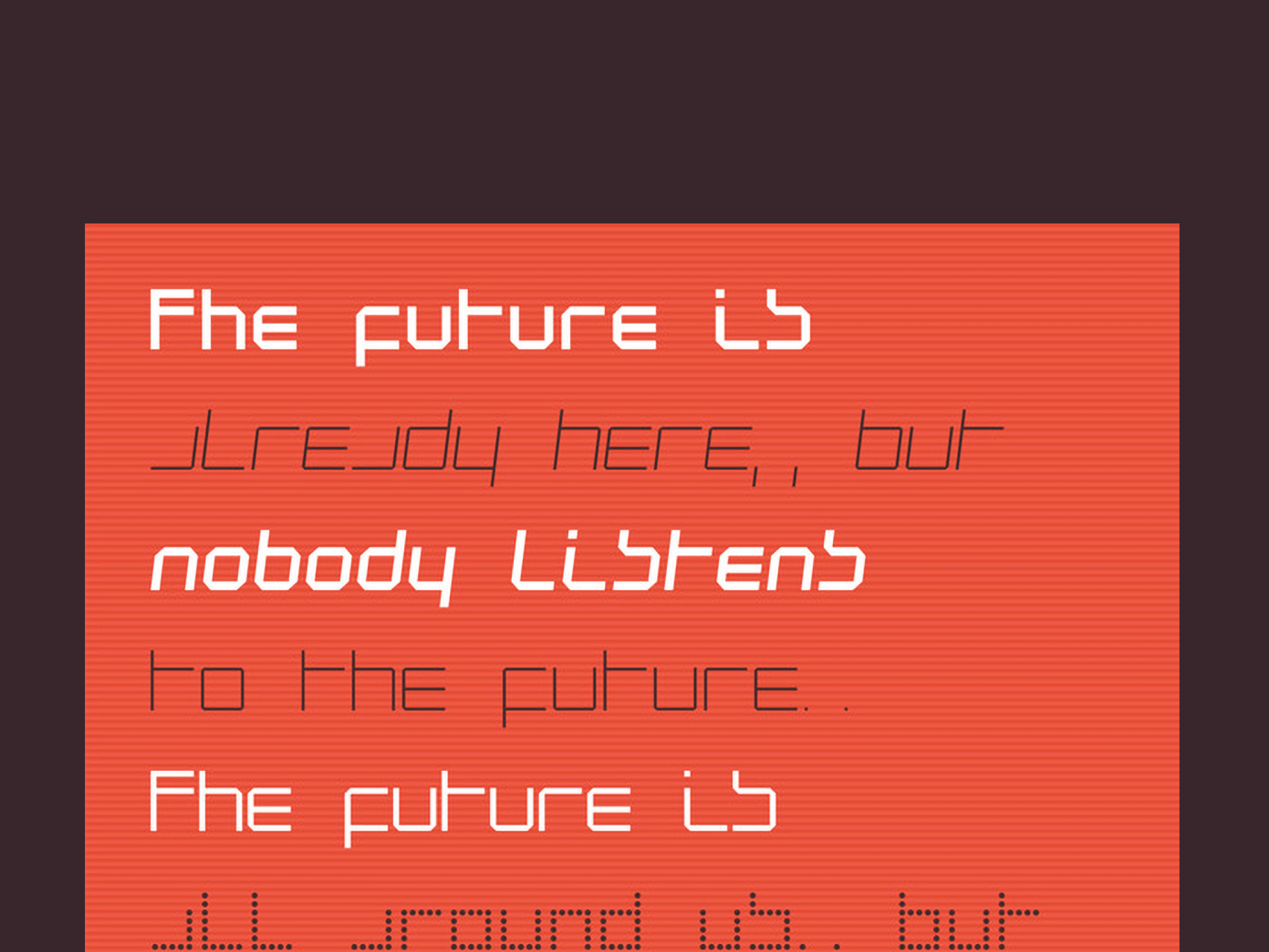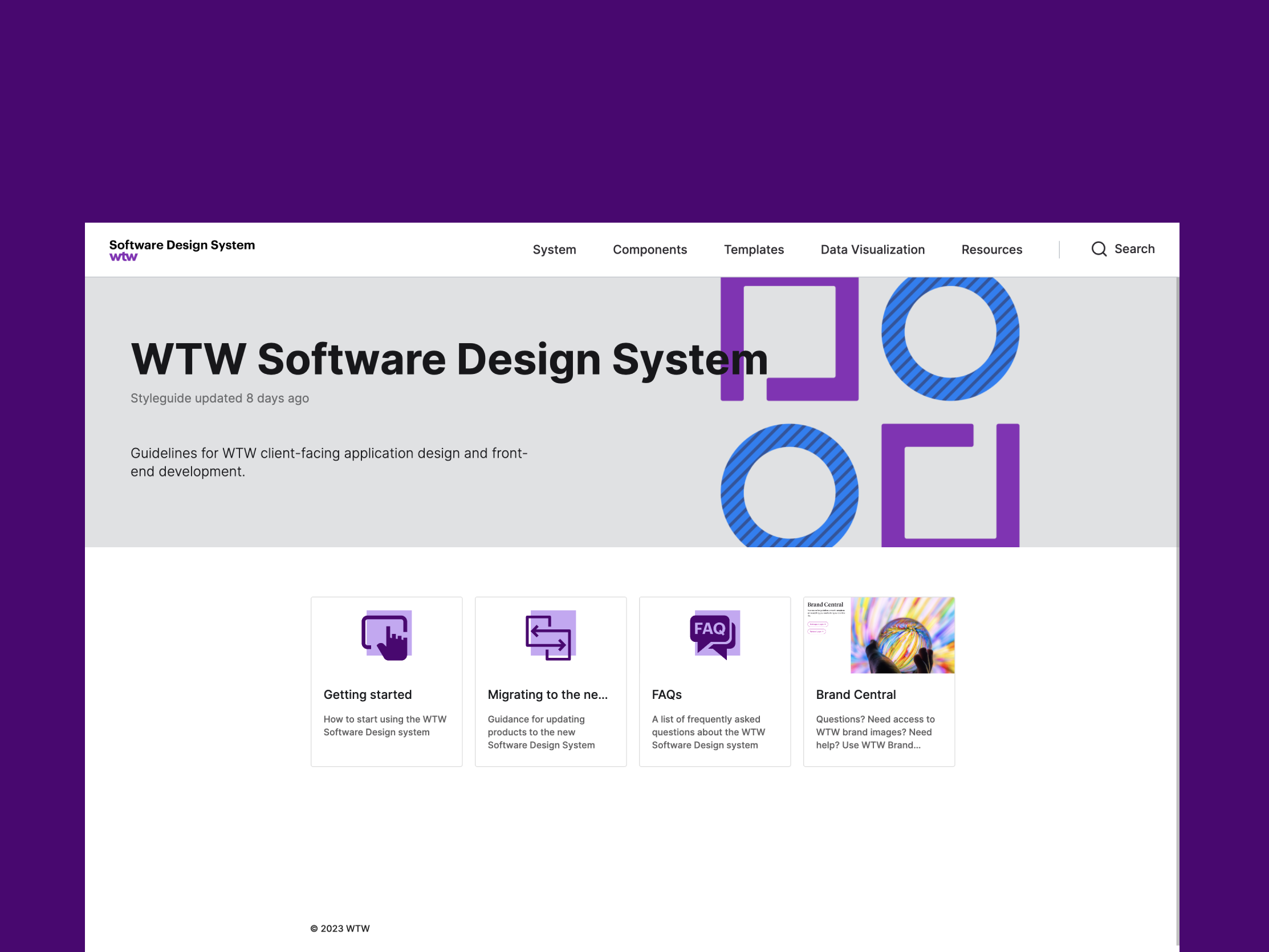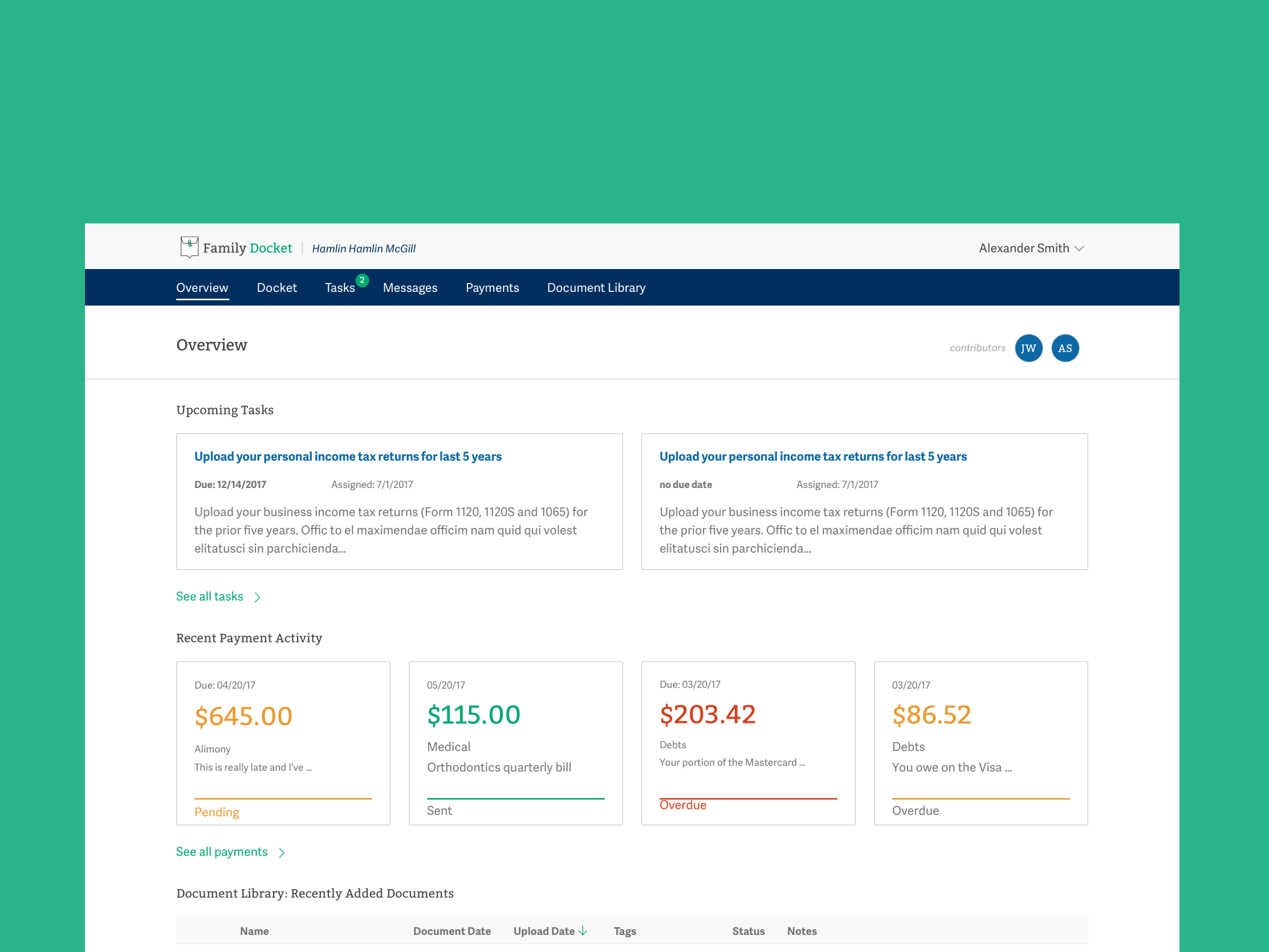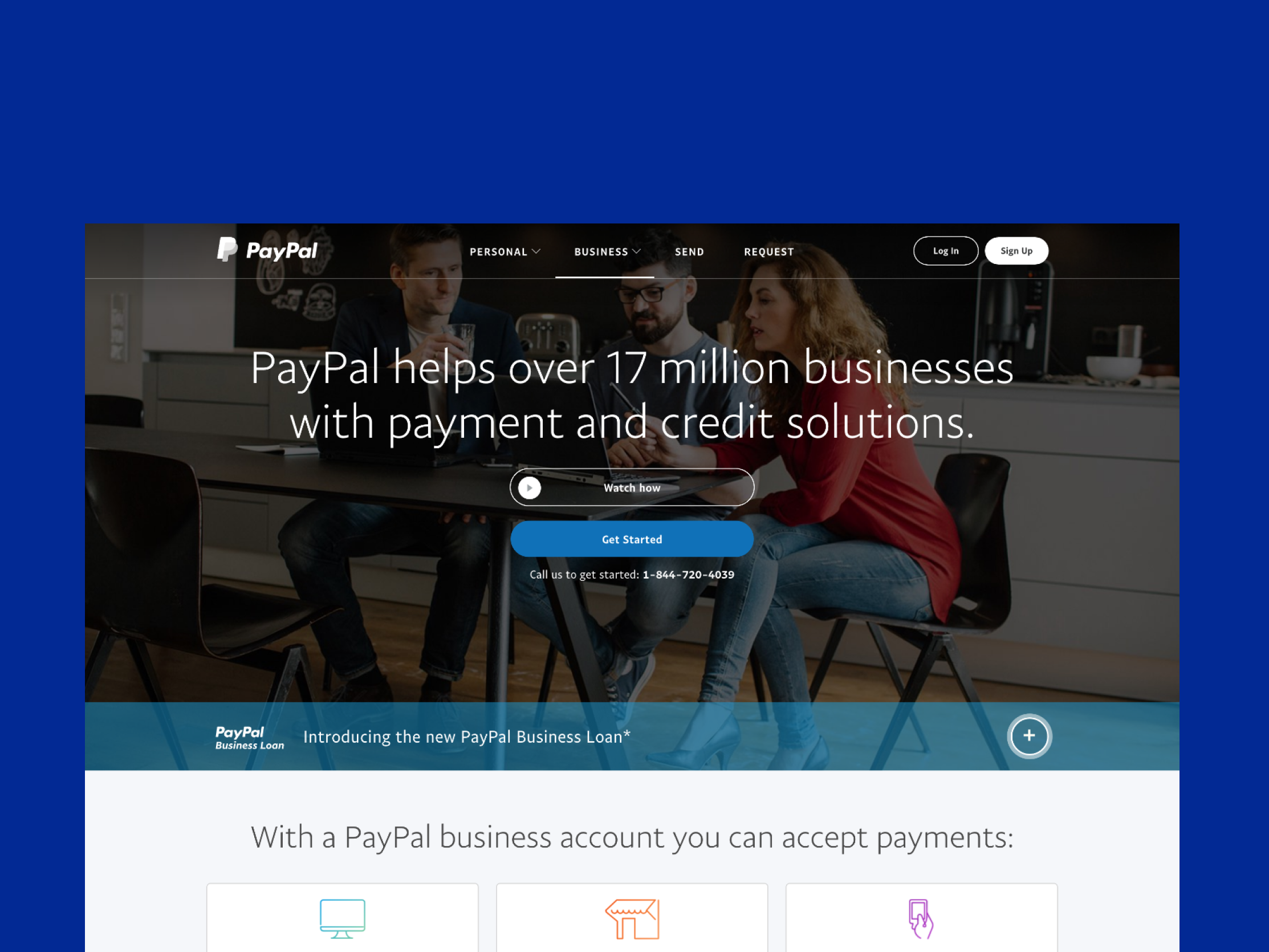Users & Audience
The Beam Implementation Design Team sought to improve setup times, Beam Developers aimed to receive more consistent and accurate files, and Beam Customers desired faster site deployments to meet important deadlines. From a receiving and usage perspective, the end users of the design handoff are Beam developers and QA. From a design and implementation perspective, the end users of the Figma file are Beam designers and sometimes customers.
Understanding Corporate Brand Managers
Initial insights were gathered through regular conversations within the team and with customers. The UX and CX teams routinely met with customers throughout the kickoff, implementation, and launch processes of Beam standup, providing ample opportunities to capture their thoughts and feedback on the product and processes. Many team members had backgrounds on the client side, enhancing their understanding of user problems, constraints, and deadlines.
Corporate brand managers, the primary users of Beam, are tasked with evolving their roles from being perceived as "brand cops" to "brand concierges." They face challenges in reaching teammates at offices across the country and the globe. Previously, brand managers collected guidelines in print or PDF formats, which were difficult to update and prone to being lost.
A Day in the Life of a Corporate Brand Manager
Corporate brand managers start their day early, juggling emails, meetings, and strategy sessions. They meticulously review brand guidelines and collaborate with teams to ensure consistency across marketing materials. Brand managers thrive on creativity, strategy, and problem-solving, finding fulfillment in seeing their brand's message come to life. They would use Beam over competitors because it offers comprehensive solutions, customizable brand guidelines, intuitive asset storage, robust collaboration tools, and seamless integration with design tools like Figma.
Key stakeholder demographics:
Education: Many brand managers hold bachelor's degrees, often in marketing, business administration, or communications. Some may have pursued further education, such as a master's degree in marketing or an MBA.
Experience: Brand managers typically have several years of experience in marketing or related fields before advancing to a brand management role. They may have worked as marketing coordinators or product managers.
Age: Brand managers span various age groups, but they often fall within the mid-career stage, between their late 20s to mid-40s.
Industry: They work across diverse industries, including consumer goods, technology, healthcare, finance, and hospitality.
Skills: Brand managers possess analytical, creative, and interpersonal skills, with proficiency in market research, strategic planning, and project management.
Location: They can be found in urban and rural areas, with a prevalence in major cities and urban centers where there's a concentration of business opportunities.